Graphics tablet - how to choose?

Modern designers, designers and artists increasingly prefer the use of special devices - graphic tablets, instead of the usual paper and pencil. With the help of such devices, you can draw and create masterpieces of digital painting and graphics. Every day they become more perfect, while more affordable. What is a graphic tablet, how to choose such a technique, which manufacturer should be trusted? You will find comprehensive answers to all these questions in this article.
to contents ↑Graphic tablet - what is it?
This new technology has long won recognition from the most famous designers and artists of the world. With it, you can draw by hand, while not using paper and canvas, or pencils and paints. All this replaces the screen of the device and a special pen. Well, and where without special computer programs that supply the tablet with all the necessary effects and tools.
A graphics tablet is a case with an active area. The latter is characterized by high sensitivity and accuracy. A drawing or drawing is applied to the surface of the tablet using a special pen, which in appearance resembles a pen or pencil, but unlike them, leaves no traces on the surface.

Important! The input accuracy on such a device is much greater than when drawing on the touch screen of a tablet PC or smartphone, and the process is much more convenient if you compare it using a conventional computer mouse and keyboard.
The tablet is connected to a computer, the monitor of which will display the applied strokes, records and drawings. In the computer program, you can configure all the necessary parameters - line thickness, color and saturation, stroke style, transparency and much more.
to contents ↑Important! Typically, such a program comes with a graphics tablet, but most artists prefer not to work with the basic program, but with third-party developments that offer users much more options. Vivid examples of such programs are Adobe Photoshop and Corel Draw.
Which graphic tablet is better for drawing?
There are currently three types of drawing tablets. How to choose a graphics tablet? The choice, first of all, will depend on the scope of use.
The simplest models or “digital notebooks”
In appearance, these devices resemble a folder for documents. They are used most often for performing simple operations on electronic documents, for example, signing. Sometimes they are used to create transcripts or simple notes. Such a device is not suitable for drawing.
Important! Almost everyone who is going to buy a tablet, faced with a problem, which manufacturer to give preference. We have prepared a separate review that will help with the selection. “Which tablet is better - Lenovo or Samsung?”.

Semi-professional graphic tablets
Such devices are intended primarily for use at home. With their help, the process of entering graphics and text is facilitated, but the dimensions, as a rule, do not exceed the parameters of the sheet A5 or A4.The functionality of such a device depends on its cost and class.
Interactive monitors
These are models that have a sensitive stylus, high resolution and sizes up to A3 format. In most cases, the image is displayed on the same screen as the input. Such monitors are used by photo designers and professional artists, a little less often - designers.
Important! The larger the tablet, the easier it will be to work with small details. However, the high cost of such devices limits their scope. For most users, the functionality and characteristics of mid-range graphics tablets are sufficient.

Graphic drawing tablets - how to choose?
The modern market is rich in such devices, so it is difficult for a person who first paid attention to this device to determine which graphic tablet is better. When buying, be sure to pay attention to the technical characteristics of the device.
Active Area Size
You need to choose this parameter of a similar technique based on your own preferences and needs. The dimensions of the tablet can be from A3 format to A6 format. What are the advantages and disadvantages of different sizes? Which graphic tablet is best for beginner drawing? Consider:
- The small size will take up less space on the table, which increases the convenience of its use for amateur purposes. However, for artists, such tablets will be inconvenient because of the small active area, which will hamper the movement, complicate the creation of small details, the drawing of the smallest elements.
- People who plan to do digital painting prefer A4 or A3 format tablets. They are most convenient for creating high-quality paintings and drawings.
- It is worth noting the opinion of many that the best graphics tablet is A4 format. This is the most convenient format that allows you to draw without too much difficulty.
Important! A3 format, as a rule, is chosen by professional artists who simply need a large workspace for accurate detailed drawing. However, many are satisfied with the size of the A5, as it meets the needs of the user and allows you to create the necessary drawings and drawings, and, which is also important, this technique costs a lot less.

Important! Are you often in an unfamiliar area? Do you like to travel to unfamiliar places? Install a navigator on the tablet, it will help you navigate the terrain. Follow this link "How to install the navigator on the tablet?".
Aspect ratio
How to choose a graphics tablet for drawing on a computer? In the selection process, you should definitely pay attention to the aspect ratio of the tablet:
- Try to choose a device so that the aspect ratio of the monitor of your computer is approximately equal to the aspect ratio of the purchased tablet. That is, if you have a widescreen computer monitor, then it’s better to choose a widescreen tablet screen marked “wide”.
Important! A suitable monitor to display ratio may be, for example, 16: 9 and 4: 3.
- If the aspect ratio of the tablet’s display and the computer’s monitor is different, distortion may occur. For example, a drawn square on the monitor will be displayed as a rectangle, or vice versa.
Important! Special drivers can make the screens fit, however, in order to avoid errors, it is better to choose the appropriate aspect ratio.

Pen options
Be careful about your tablet pen. Much depends on him.
Ergonomics
It is worth trying to hold several pens of different tablets in your hand and choose the one that is most comfortable for your hand.
Important! The pen should lie comfortably in the palm of your hand, and the buttons on the side should not cause difficulty with pressing.
Softness and hardness:
- Too soft feathers can wear out quickly.
- Feathers that are too hard cause a scratch.
- You need to choose the best option for yourself.
Important! It is advisable that the pen kit includes spare leads (tips) that will be needed if the first one is erased.

Power way
The pen can be powered through a cord that is connected to a computer or network, or using a battery:
- Cord connection may seem a little inconvenient, as the wire may interfere with creating a drawing. However, over time, the user gets used to its presence and the cord completely ceases to be noticed.
- The battery, although slightly, makes the pen heavier, which can be affected by inaccurate hand movements. A hand can get tired if you draw too long.
Important! It is worth noting that there are feathers that do not charge, since the graphic device uses magnetic resonance technology and determines where the pen is located. This option is very convenient, because the cord is missing, and the pen remains light.

Sensitivity
The sensitivity of the tablet is indicated by numbers. The number indicates the number of pressure levels on the working area with the pen that the tablet perceives.
Important! Sensitivity contributes to the feeling of realistic drawing, that is, when you press slightly, you will get a line of translucent and weak colors, when you press hard, you will get bright black.
When determining the appropriate parameter, consider the following recommendations:
- The lowest level is 256. This level is suitable for amateurs and beginners.
- Professionals should choose a tablet with a sensitivity of 512 to 2048 or more.
Important! It is believed that for normal drawing the device should have a sensitivity of at least 512.

Pen tilt sensitivity
More expensive devices with large screens and high resolution also have such a characteristic as the angle of the pen, at which it is capable of transmitting an image when you click on a specific point on the display. This parameter is measured in degrees.
Important! When drawing or drawing, the slope of the pen affects the thickness of the line. This feature allows the artist to create strokes and lines of any thickness, without resorting to programs. For example, in order to change the thickness of the drawn line, you need to constantly switch the thickness using the button on the tablet or in a special program, whereas here you just need to tilt the pen slightly to the side.
How to choose?
- For professional graphics tablets, this parameter can reach 65 degrees.
- Inexpensive models will not perceive the pen, even if it is tilted 25-30 degrees.

Resolution
The best graphics tablets have higher resolution. The higher the number, which indicates the number of recognized points when moving the pen one inch, the more accurate the lines will be:
- A quite satisfactory indicator is a resolution of 2000 dpi.
- Fans can use a tablet with a resolution of less than 2000 dpi.
- For professionals, a device with a resolution of more than 5000 dpi is needed.
Reading height
This parameter indicates the largest distance from the tablet screen to the tip of the pen, which is captured and can be fixed. As a rule, this height is 10-15 mm.
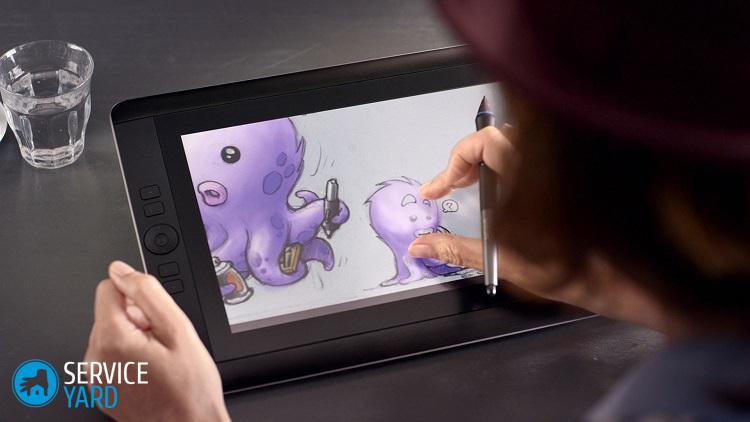
Touch input
This function indicates the ability to draw not only with a pen, but also with your fingers. This expands the possibilities for creativity.
Control buttons
The control buttons on the tablet is not a very important and necessary parameter when choosing a graphic device. However, their presence may facilitate the work of the draftsman or artist.
The buttons can be assigned various actions, for example, a quick change of the tool, color, character of the brush, texture. This will speed up the drawing process.

Connection method
The graphics tablet can be connected to a computer using a USB or Bluetooth port. Many advise the first option, since in this way the tablet will not require additional recharging - it will be charged directly from the computer.
A wireless connection will allow you to move the tablet to the desired distance from the computer. However, you should understand that you will not be in different rooms with a computer, as you will not be able to observe the resulting picture on the monitor.
Important! Connect the Internet to your tablet to stay connected. Our article will help you figure outwhich internet is better for a tablet.
Response speed:
Slow response speed causes a delay in the display of your actions on the screen. Therefore, keep these tips in mind when choosing a graphics tablet that suits your needs:
- Tablets for fans have a response speed from 100 to 150 points per second. Such parameters completely satisfy the requirements of the artist’s and draftsman’s graphics, unless, of course, you check the device for shutter speed and dart around at a wild speed on the monitor.
- Professional tablets have a response speed of 200 points in one second.

Graphic tablet for drawing. Review of the best brands
How to choose a tablet for drawing among a wide range of products of modern brands? As with the purchase of any other equipment, in this case it is also worth giving preference to well-established manufacturers.
Brand Wacom
This brand is one of the leaders in the production of drawing tablets. Under it, several episodes are produced.
Bamboo:
- Combines Multi-Touch technology and pen tablet features.
- Many devices in the series are equipped with four programmable buttons.
- The format of tablets produced in the series is A5 and A6.
- The resolution of the devices is 2540 lpi.
- The sensitivity level is 512.

Intuos:
- Professional graphics tablets with a resolution of 5080 lpi.
- Sensitivity from 1024 to 2048 lpi.
- Work surfaces respond to significant stylus tilt. They have a format from A3 to A6.
Important! One of the models - Intuos5, makes it possible to draw immediately on the touch screen.
Cintiq:
- Tablets have excellent color reproduction.
- They have a matte finish.
Important! The best graphics tablet for drawing this series is the 21UX model with a resolution of 5080 lpi.

PL
The parameters of this line almost coincide with the previous one. But this series, due to the materials used, is cheaper.
Brand Aiptec
A popular brand that produces tablets with high resolution - up to 4000 lpi.
Brand Genius
One of the main advantages of the products of this brand is its affordable price.
The stylus of the models is powered by batteries.
to contents ↑Important! For beginners, it is better to choose a model of the Genius brand, for professional purposes, more expensive Wacom brand tablets are more suitable.
Stock footage
If you are thinking about purchasing a graphics tablet, then first of all decide on the purpose of purchase. Based on this, you can choose a device that suits you both in terms of parameters and price. Knowing the basic parameters of the selection, you can easily find the right model that will satisfy all your needs and help you get the desired result.






