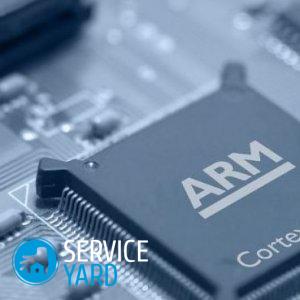How to choose a power supply for a computer?

Various computer equipment has firmly entered our life, in all its spheres. Home recreation, entertainment, hobbies, even work in various directions are invariably associated with the operation of a stationary or mobile PC. In order for the computer to work stably, you need a good power source. Let's try to figure out how to choose a power supply for the computer, how to make the selection correctly.
to contents ↑What you need to know about power?
The first and main criterion is power. It is advisable to select the device so that this indicator exceeds the nominal value. The stock never hurts, especially in case of emergency. This is especially true for gaming computers. Therefore, about 30% of the margin must be added to the power calculated on the online calculator. This is enough not only as a “pillow” in case of an unforeseen situation, but also for future computer upgrades. Very convenient: no need to worry about purchasing a new block again.
So, we proceed to the choice.
to contents ↑Ah, these watts ...
- If you are interested in how to choose a power supply for a PC in the office, a 0.4 kW device is enough.
- For computers with average performance indicators, devices with a power of 0.4-0.5 kW are suitable.
- More powerful equipment will require powerful (0.5-0.7 kW) power supplies.
- However, if the computer uses 2 SLI / CROSSFIRE video cards, it is quite possible that a unit with a power of 1 kW is required.
However, there are no clear recipes for power take-offs. In order to determine with certainty which power supply to choose for a gaming computer, it is advisable to use an online calculator.
Important! When studying the technical characteristics of the PSU, keep in mind that different manufacturers indicate different power indicators. This can be a nominal or peak power (indicated by the marking “PEAK.” The fact that sometimes “scattered” indicate a peak indicator is nothing more than a tricky marketing move. You should be interested in the nominal indicator, that is, that characterizes the operation of the device on for a long time.

12 volt lines
It is through them that most of the power is transferred. The more of these lines, the better. The indicator of the total current along 12-volt lines is especially interesting. The greater its value, the greater the power going from the power supply to the hard drives, processor, and video card. All this information is in the characteristics of the device.
to contents ↑Power correction
Correction, or power correction factor. This indicator is nothing but the efficiency of the device. For various modifications, it varies from 80 to 95%. The remaining processes are energy losses due to heating.
to contents ↑Important! Electricity tariffs cannot be called low, so experts advise taking a closer look at the device with an active PFC. The power supply heats up less, which means that you can save on cooling. In addition, such devices are less sensitive to undervoltage in the network, so you can not be afraid of power outages when the voltage drops below 220 V.
Certificate 80 Plus
Another indicator of the efficiency of the device, which must be given attention to choose a power supply for the computer.There are several types of certificates: bronze, silver or gold.
to contents ↑Important! It is recommended to buy a device that has a certificate of at least “bronze”. High values of efficiency are especially relevant in enterprises with a large number of computers. The total energy savings are quite significant.
Short circuit protection
This is a prerequisite. Overload protection is also necessary if the output current from the power supply is too high.
Important! Regardless of which power supply unit you choose, it will not protect the system from combustion during power surges. And since such a phenomenon is not so rare, it makes sense to immediately look good ups for computer.

Unnamed blocks
We are talking about cheap no name products, without specifying the manufacturer and technical specifications. Buying such a "pig in a poke" is extremely undesirable. If only because they have a short warranty period. Most devices fail much earlier. More honestly - just throwing away money than spending on such a fake.
Immediately the question is: what can you buy then?
- Thermaltake, Zalman, Enermax, ASUS - there are no problems with the products of these companies. But here you have to overpay for the brand.
- As for the optimal balance between quality and cost, PSUs from Cooler Master, Chieftec, FSP companies deserve attention.
to contents ↑Important! Understanding the individual components and their manufacturers, pay most of your attention to the most important components of the system. We described them in detail in the articles:
Modularity
A modular PSU differs from a non-modular PSU in that, if necessary, you can disconnect all unused cables so that there is more space in the “system”, respectively - cooling was more efficient. True, the cost of modular models is higher.
to contents ↑Cooling
On older BP models, cooling fans of 80 mm were used. Today, it means almost nothing. Most modern PSUs are equipped with 120-140 mm fans. This not only makes cooling more efficient, but also reduces noise. Therefore, ceteris paribus, it is better to choose a model with a fan of a larger diameter.
Important! The cooling system, in principle, is one of the most important for the efficient and continuous operation of any PC. P
Therefore, if you select the components yourself and plan to build a powerful system yourself, or if you plan to upgrade already available, use our detailed instructions for choosing and installing a fan in the computer case.

Best BP - 2017 ranking
Consider the most common brands, their advantages and disadvantages.
GIGABYTE GZ-EBS50N-C3 500W
This Taiwanese block has a fairly solid appearance. The matte case is black, the cooler is covered by a thin grille (purge is excellent), access to the fan is simple. The wires do not have a braid, but this is not required from the budget model.
Important! There is a significant drawback - the actual power of the device does not exceed 0.35 kW.
Benefits:
- Solid design.
- Easy access to the fan.
- Cheapness.

AEROCOOL VX500 500W
The device is characterized by high-quality assembly. Power (which is very valuable!) Corresponds to the declared. Moreover, the cost of BP is more than acceptable.
Benefits:
- A good indicator of efficiency.
- Beautiful and solid view.
- Significant total area of ventilation openings.
Minuses:
- High noise level.
- Missing 6 + 2-PIN connector.

FSP GROUP ATX-500PNR 500W
Another budget, but solid and reliable model that you definitely need to consider as an option if you need to choose a high-quality power supply for your computer. Outwardly, the block is not remarkable, there are no special frills. The area of the vents is also not impressive. But the efficiency indicator is 82%.For an inexpensive model, this is a good indicator.
Benefits:
- Good rated power.
- 5 pieces of 4-PIN IDE connectors.
- There is 6 + 2-pin PCI-E.

CHIEFTEC GDP-650C 650W
Powerful device with good efficiency. However, good technical characteristics are combined with low operating comfort. Hard wires and squeaking at work are significant drawbacks for the discerning buyer.
Pros:
- Wonderful performance.
- Reasonable cost.
Minuses:
- Noisy work.
- Hard wires.

COOLER MASTER V650 MODULAR 650W (RS650-AFBAG1)
The model is almost impeccable:
- The efficiency indicator is fully consistent with the level of the certificate 80 Plus Gold.
- There are all necessary protections.
- But the main thing that pleases customers is the modularity of the system with flexible flexible wires.
- Pleasant “trifle” - instructions, detailed and understandable.
Benefits:
- Excellent performance.
- The presence of all protective systems.
- Modular design.
- Almost silent operation.
- Warranty period - 5 years.

THERMALTAKE TOUGHPOWER DPS G RGB 650W
Luxurious model for real gamers. High power combined with great design. Efficiency is just excellent - 90%.
Benefits:
- Excellent performance.
- RGB backlight.
- Four slots 6 + 2-PIN PCI-E, 8x 4-PIN IDE, 8 SATA.
- Great staffing.
Important! Depending on the purpose and frequency of use of the PC, you may also be interested to know about:

To summarize
Now let's try to systematize what was said in order to choose a good power supply for a gaming computer:
- Pay attention only to quality products from trusted manufacturers. Devices “no name” are best avoided.
- Know how to distinguish real power from peak power. Feel free to ask questions to sales consultants. After all, providing advisory support is their job.
- It is desirable that the device has more than one 12-volt lines. If one is also not a problem. The main thing is that most of the power is transmitted through it.
- It is preferable to buy a PSU standard ATX 2.3 with a sufficient number of connectors.
- Acceptable efficiency of the device is from 80%. These are devices with 80 plus certification and active PFC.
- Must be present: surge protection, overload and short circuit.
- A larger diameter fan is desirable. The device is not so noisy, but it cools better.
- The modular option (with detachable wires) is more expensive, but more convenient.
Stock footage
Using our tips, you can choose the right power supply for your computer and fully appreciate all its real technical capabilities.
- How to choose a UPS for your computer?
- How to choose a hard drive for a laptop?
- How to choose a motherboard for a computer?
- Which processor is best for a laptop?
- Computer cooler 🥝 how to install it correctly on the processor, case and in the system unit
- What is the best utility to clean your computer?
- The best gaming keyboards
- Router Rating
- Wireless Computer Mouse - Rating