DIY laptop hard drive repair

Most existing digital information is stored on a variety of storage media. A hard drive is the most common example of such a medium, since almost every home has at least one personal desktop computer or laptop. The component that we started talking about is a very important integral part in the design of the PC, because it contains all the data and files that are of particular importance to us. But what if this part is out of order and has ceased to demonstrate its former performance? How to repair a laptop hard drive do-it-yourself? For the correct answer to this question, you need to read a few detailed instructions.
to contents ↑We carry out HDD repair at home
It is common for a person to try to fix any problem on his own, even if he is not a qualified specialist in this field. If we are talking about HDD from a laptop, then you should understand that absolutely all data will be deleted from the media.
Important! Only use an independent recovery procedure when information has been backed up or not needed.
Typically, users undertake to repair a laptop’s hard drive with their own hands for the following reasons:
- There are traces of mechanical damage on the case.
- “Pancakes” stopped spinning.
- The disc head makes an incomprehensible noise.
- The disc itself rotates very loudly.
If you see any symptom that exists on your device, we recommend that you check the device.
to contents ↑Winchester diagnostics on a laptop
How to repair a laptop hard drive with your own hands? Before proceeding to the answer to this question, it is better to try to diagnose, because there is a possibility that you do not need restoration work at all:
- If your screw makes any extraneous sounds (clang, rattle), then your HDD probably has a serious breakdown that needs to be fixed as soon as possible. The reason for such a failure may lie in the expiration of the component’s life, its weak fragmentation, and improper use.
- The solution to the problem is a little complicated if you can’t trace the presence of the component through the BIOS. In order to do this check, you need to click on the frame with a description of the device, which appears on the screen during initial boot.
- If you still cannot track the disk, then you should not be scared right away. To troubleshoot, you can try to clear the media of all available information.
Important! You can also use a special bootable CD-ROM, on which Diskedit utility will be preinstalled, capable of returning to its previous performance immediately after a reboot.

We repair a head of a disk
How to fix a laptop hard drive if its head breaks? First you need to prepare for the repair and get a donor for your component. The donor is a new drive that can be installed in place of the previous “resident”.
Important! A new selected component must definitely fit the model of your hard drive and be working!
First you need to understand how to dismantle the HDD itself from the laptop case. In order to remove a component, do the following:
- First you need to unscrew all the screws on the surface of the part. Unfortunately, such fasteners are not available on all device models.
- Next, you will need to remove the cover from the HDD. Use these precautions with extreme caution as you risk damaging the disc gasket.
- Then you need to remove the magnet and unscrew the screws. You will need to see the VCM coil in front of you. Immediately after the last component are the heads, which you will need to remove.
- Light movements will have to twist the components to the sides so that they do not stick to the magnet.
Important! It is best to use some kind of material in the form of a piece of cloth or paper to insert it into the space between the heads.
- Next, you need to remove the heads themselves and install new parts in their place. It is best to carry out such actions with tweezers and be sure to use rubber gloves.
- Then you will need to install a magnet in its place, close the whole thing with a lid and fix it with bolts. It remains to place the hard drive inside the laptop, and you can take on checking the work done.
If all the actions were performed correctly and after the reboot the data about the new device appeared, then you coped.

Defects on the surface of the hard drive
How to fix a computer’s hard drive if there is mechanical damage on its surface? To begin with, it is worth determining whether there are such damages at all. Their presence is accompanied by the following symptoms:
- Strong heating equipment.
- Incomprehensible sounds.
- Loud work.
If you have something from this list, then your laptop most likely fell onto a hard surface or the disk itself simply got a scratch.
Important! With mechanical damage, the magnet heads fail, which will need to be replaced according to the instructions that were described above. But in this case, the restoration of existing information, which is located on the media, will be impossible.
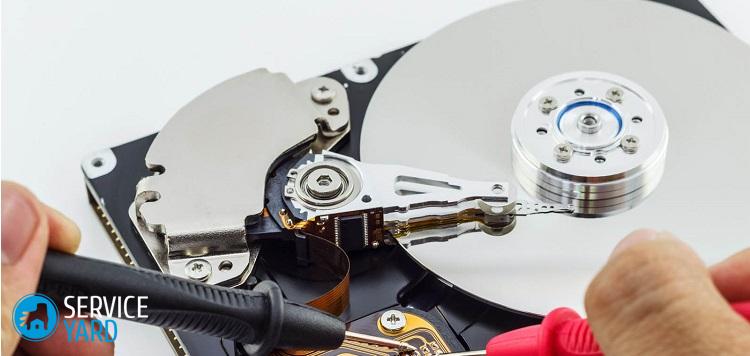
Damaged media
If the hard drive was damaged and all information became inaccessible, then the defect can be determined by the following criteria:
- The operating system does not display your component.
- You cannot estimate the size of the storage on the device.
- During operation, strange noise and sounds occur.
Typically, such a breakdown is the result of a failure of the disk software or a breakdown of one of the heads. For the latter case, information recovery is possible only with a decrease in the storage capacity.
to contents ↑Important! If all the heads are intact, then you do not need to resort to reducing the size of the disk. For this case, you will have to use a backup using a variety of third-party utilities for the HDD.
In what cases will the services of specialists be required?
If repairing a hard drive with your own hands on a laptop was unsuccessful, then the problem is most likely as follows:
- Channels began to transmit information poorly.
- The surface of the device was damaged and the component failed.
- Incorrect operation of controls.
to contents ↑Important! In all these cases, it is recommended to contact a qualified specialist from the service center!
Stock footage
Now you have an understanding of what the problem may be in the operation of the laptop hard drive, how to fix it in one case or another. We hope you manage to fix your PC yourself.
- How to choose a vacuum cleaner taking into account the characteristics of the house and coatings?
- What to look for when choosing a water delivery
- How to quickly create comfort at home - tips for housewives
- How to choose the perfect TV - useful tips
- What to look for when choosing blinds
- What should be running shoes?
- What useful things can you buy in a hardware store
- Iphone 11 pro max review
- Than iPhone is better than Android smartphones



