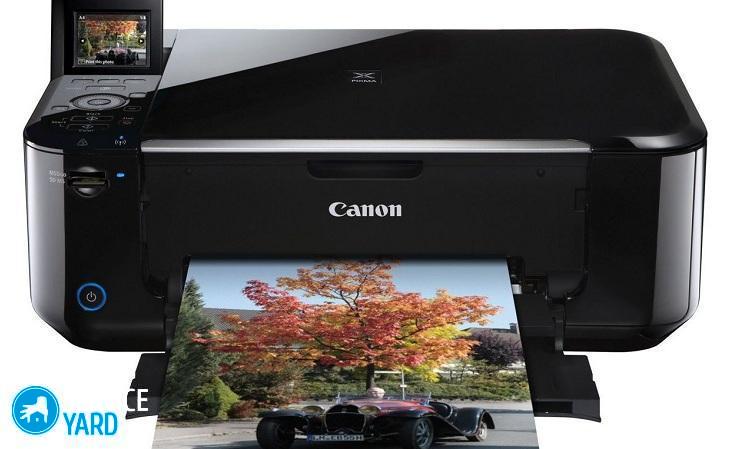Replacing a print cartridge in a Canon printer

Absolutely any technique requires proper care. The printer is no exception. Maintenance of such a device requires regular human intervention, since the resources inside the device are not infinite. You could buy such a device at home or at your workplace, but lose all the necessary documentation. Today we will try to help owners of such equipment and answer the question of how the cartridge is replaced in a Canon printer.
to contents ↑Replacing print cartridges
Most often, replacement of printer consumables is required at times less than regular refills. Absolutely every documentation for the device has a detailed instruction manual. But what if the document was lost? Or is there no access to it?
Some users in such cases rely on their intuition, making many mistakes that can affect the stability of the printer.
Canon printers are the most common devices both at home and in the office. Replacing a cartridge in a Canon printer is not the most difficult procedure, but understanding should be here. The process itself does not seem complicated, you just need to remove the old cartridge and replace it with a new one. But novice users can panic only by opening the lid of the device. Therefore, we pay a little attention to the important nuances of the process of replacing cartridges.
to contents ↑Important! Before proceeding with the replacement, try an alternative. Read about how to restore a printer cartridge.
We remove the old components
In order to replace the cartridge, do the following:
- Disconnect devices. Safety measures must be followed first.
- Open the lid to access the consumables.
- Locate the cartridge with your eyes, pull the handle upward with little effort.
Important! The cartridge should easily give in, so a lot of force can lead to the failure of the device.
- After this, pack the component in a sealed container and dispose of it as household waste. There are special containers that are designed for this type of “garbage”.
Important! Be careful when removing parts. The device should not be dropped and grabbed by its moving parts.

Preparations and installing a new cartridge
How to install a Canon cartridge? Everything is pretty simple. First you need to prepare a little and pay attention to the following tips:
- You need to get a component that is identical to the old one. If you do not want to overpay for a label, you can purchase a replica compatible with your printer.
- You only need to print a new cartridge before installing it. If the packaging has not been sealed, avoid touching the contacts and the drum unit.
- Toner may wake up from the gadget, so be sure to keep it clean.
- Dispose of packaging very carefully, do not tear or pull it. You just need to pull the “tongue” in the right direction and remove the tape from the contacts of the device.
- Some experts recommend gently rotating the cartridge horizontally. Such measures will help to evenly fit the toner inside the container.
- When installing a new component, be careful. It is enough to insert a gadget into special grooves, avoiding excessive efforts.
- If the process is “tight”, then carefully remove the component and repeat the previous step.
- To verify operation after installation, you just need to print a test page.
Important! During the analysis of the device, it is unlikely that you will be able to stay clean. Keep in mind a few ways how to wash ink from the printer with hands.
Installing a cartridge in a Canon printer no longer seems so complicated, right? Then let's talk about some of the nuances.
Nuances
The replacement process in laser and inkjet printers is almost identical, but there are some differences. Most modern devices that use inkjet ink technology can replace individual ink tanks. The cover is removed on the back or top of the device. Some models have an “Ink Change” function, which only simplifies the process.
The inkjet printer will automatically bring the print head of the cartridge into the access area. There will be several capacities in color devices, each of which can be replaced separately. The same Canon can have two tanks of different types, then you will have to replace it strictly in accordance with the type of capacity. Each “vessel” is attached with a special lock, so that the extraction process takes place by lightly pressing it and lifting it up.
Important! Install a new cartridge until it clicks into place.
Once again, overstepping efforts, you can feel unpleasant consequences that will significantly affect the operation of the printer.
Important! Do not rush to immediately follow the steps described above. Consider another option if it is suitable for your MFP model. Click on the link where everything is written in detail about installing a CISS on a printer.

Canon Pixma IP
Here the whole procedure will look a little more complicated. Difficulties are caused by the configuration of the printing device. For convenience, you need to remove the entire printhead from the housing, and measure the reservoirs already outside the instrument housing. This action occurs by pressing from top to bottom, not forgetting the latch. The installation of a new component is considered complete if you hear the click of a clip.
to contents ↑Stock footage
As you can see, there are no special tricks and technical difficulties in replacing a cartridge in a Canon printer. You just need to have an understanding of its device and do everything very carefully, then there will be no problems with the further operation of the equipment. Good luck!